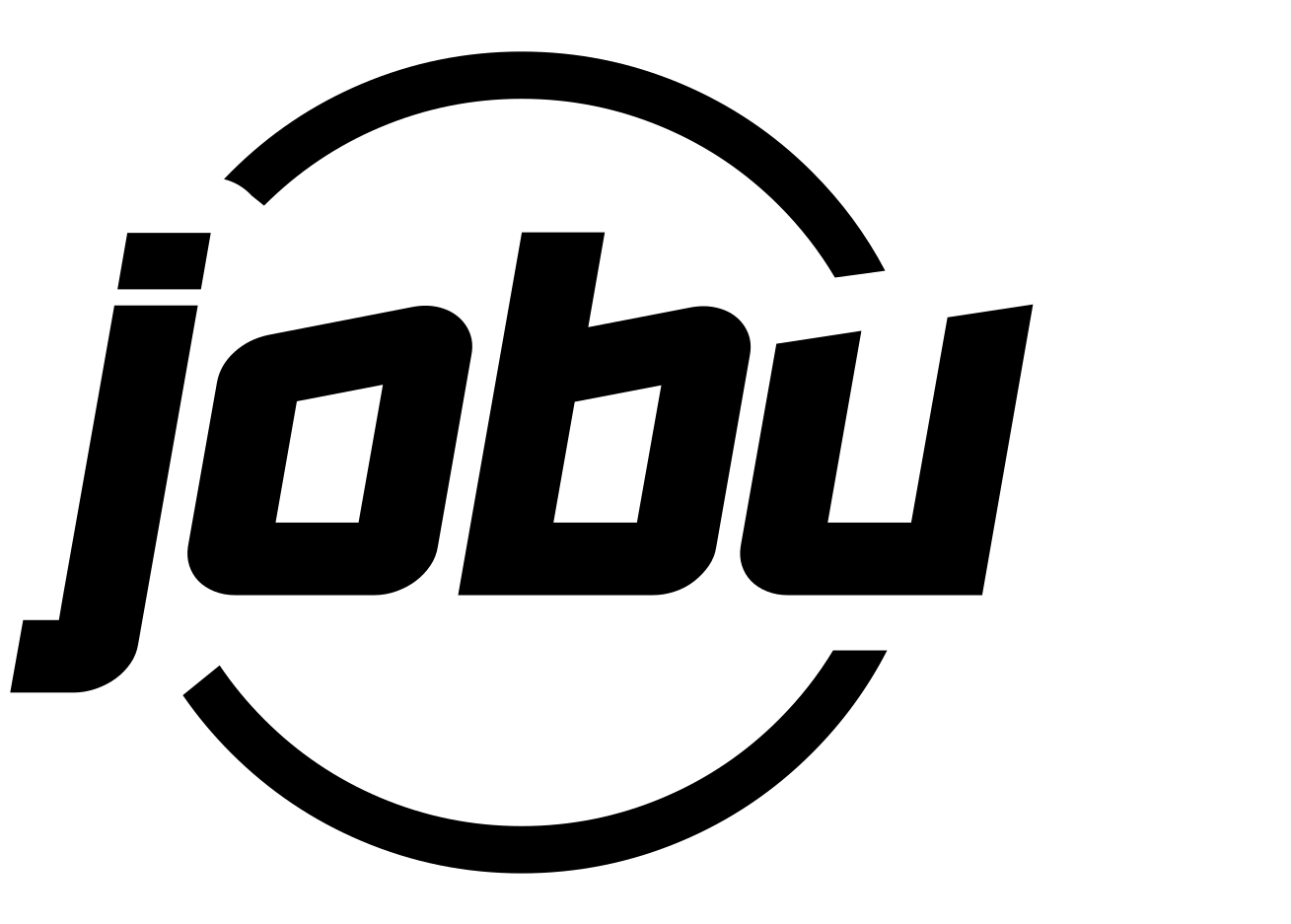First impressions count, as they say, which is why we believe it is important to display a landline telephone number on your website.
When checking out a potential business online, there are a number of checks one consciously (and sub-consciously) performs before deciding to submit an online form or proceeding with a purchase.
- Where is the business located?
- Is the website regularly updated?
- What are the customer reviews saying?
- Does the business have a telephone number so I can contact them easily?
These checks earn your confidence and ultimately decide whether or not you will become a customer.
First impressions and credibility are two aspects of an online business you should take seriously if you want visitors to convert into customers.
Simon Fabb, Founder, Jobu
But even today, many website owners fall short of satisfying these check-points.
Mistakes such as using a free email service (such as Hotmail, Outlook or Gmail) for your company’s primary email or not displaying a landline number anywhere on your website will make you look unprofessional – or at least appear a part-time outfit. Baring in mind these are easily fixed, and don’t cost the earth, it’s a wonder why so many websites drop the ball in these areas in the year 2021.
OK, so let’s assume you’ve got a website, but now you wish to add the finishing touches and a professional looking landline number so customers can call you with the confidence that you are a legitimate and credible business operation.
Here’s how it works.
What is a Virtual Landline Number?
A Virtual Landline number is a number that exists in ‘the cloud’ which isn’t physically linked to a fixed telephone line. Calls to this number can be diverted anywhere that suits your needs, normally your mobile but also any landline worldwide.
It’s the perfect solution if you don’t want to publish personal mobile or landline numbers on your website and it adds a more professional feel to your business.
How Does a Virtual Landline Number Work?
Anyone dialling your Virtual Landline number thinks they are simply dialling another landline number, but in reality, the call gets diverted to the phone number you have added when registering. You can easily pick up the call on your mobile or another device, it could be:
- On your mobile phone
- Another landline (your home number for example)
- An free or purpose-built Android or iPhone application
If someone calls your virtual landline number, you can make it divert to your mobile phone and even display the number or business name on your mobile so you are able to recognise it as incoming website enquiry.
How Do I Choose a Virtual Landline Number?
There are some great, self-service, solutions on the web that make choosing and setting up your virtual landline number a piece of cake. Personally, we use https://www.virtuallandline.co.uk/ and recommend you take a look into them also. The service allows you to search and select your perfect landline number, whether you wish to own a local, London (02) or National (0330) area code. Virtual Landline has a large range of numbers to choose from, so you are bound to find the perfect fit for your business.
How Much Does a Virtual Landline Number Cost?
The best part about owning a virtual landline number is they are very cost effective – so you may even wish to own multiples, for the different services and departments of your business.
Virtual Landline charge just £5.95 per month which enables all of the inbound calling features you’d expect. For this fairly nominal monthly fee you get unlimited inbound calls, provided they are diverted to standard UK Landline or Mobile numbers. For an additional £2 per month (at the time of writing) you unlock outbound calling features – driven by the dedicated Virtual Landline mobile application.